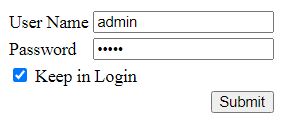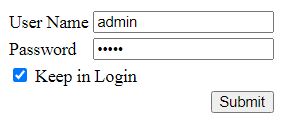Remember Me for Login using PHP Cookies
In this example, we have to create a login form to get the username and password. This form contains a checkbox as 'Keep in Login' to set login values in cookies.When the user tick the checkbox, the username and password will be stored in PHP cookies.
login.php
<html> <head> <title>Remember Me for Login using PHP Cookies</title> </head> <body> <?php session_start(); if(isset($_POST["submit"])) { /* * Login Code Here... */ if(isset($_POST["chk"])) { $user=$_POST["uname"]; $upass=$_POST["upass"]; setcookie ("login_user",$user,time()+ (10 * 365 * 24 * 60 * 60)); setcookie ("login_pass",$upass,time()+ (10 * 365 * 24 * 60 * 60)); }else{ setcookie ("login_user","",time()+ (10 * 365 * 24 * 60 * 60)); setcookie ("login_pass","",time()+ (10 * 365 * 24 * 60 * 60)); } } $checkedStatus=""; $cookieUser=""; $cookiePass=""; #Get UserName and Password from Cookies if(isset($_COOKIE["login_user"]) && isset($_COOKIE["login_pass"])){ $cookieUser=$_COOKIE["login_user"]; $cookiePass=$_COOKIE["login_pass"]; $checkedStatus="checked"; } ?> <form method='post' action='<?php echo $_SERVER["REQUEST_URI"]; ?>'> <table> <tr><td>User Name </td><td><input type='text' name='uname' class='form-control' value='<?php echo $cookieUser;?>' required ></td></tr> <tr><td>Password </td><td> <input type='password' name='upass' class='form-control' value='<?php echo $cookiePass;?>' required> </td></tr> <tr><td colspan='2'><label><input <?php echo $checkedStatus;?> type='checkbox' name='chk' > Keep in Login</label></td></tr> <tr><td colspan='2' align='right'><input type='submit' value='Submit' name='submit' class='btn btn-success' ></td></tr> </table> </form> </body> </html>
Output :