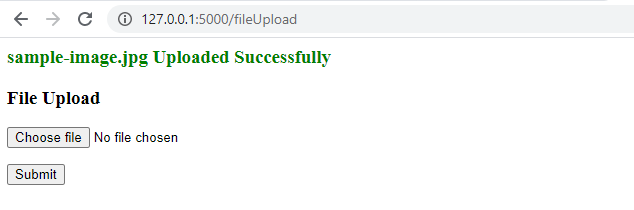File Upload in Python Flask
The following example shows, how to upload a file in Python Flask.
File Structure:
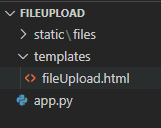
- Create the 'files' folder inside of 'static' folder for file uploading.
app.py
from flask import Flask,render_template,request,redirect,flash from werkzeug.utils import secure_filename import os import random UPLOAD_FOLDER ="static/files" FILE_EXTENSIONS = {'txt', 'pdf', 'png', 'jpg', 'jpeg', 'gif'} app = Flask(__name__) app.config['UPLOAD_FOLDER'] = UPLOAD_FOLDER #check file extension def allowed_extensions(file_name): return '.' in file_name and file_name.rsplit('.',1)[1].lower() in FILE_EXTENSIONS #file Upload @app.route("/fileUpload",methods=['GET','POST']) def fileUpload(): if request.method=='POST': if 'file' not in request.files: flash('No file part','danger') file = request.files['file'] if file.filename == '': flash('No file selected','danger') if file and allowed_extensions(file.filename): filename, file_extension = os.path.splitext(file.filename) new_filename = secure_filename(filename+str(random.randint(10000,99999))+"."+file_extension) file.save(os.path.join(UPLOAD_FOLDER, new_filename)) flash(file.filename+' Uploaded Successfully','success') return render_template('fileUpload.html') if __name__=='__main__': app.secret_key='secret123' app.run(debug=True)
fileUpload.html
<html> <head> <title>File Upload in Flask</title> <style> .success{ color:green; } .danger{ color:red; } </style> </head> <body> <!-- Flash Message --> {% with messages = get_flashed_messages(with_categories=true) %} {% if messages %} {% for category, message in messages %} <h3 class='{{category}}'>{{ message }}</h3> {% endfor %} {% endif %} {% endwith %} <h3>File Upload</h3> <form method='post' action='/fileUpload' enctype='multipart/form-data'> <p><input type='file' name='file'></p> <p><input type='submit' value='Submit'></p> </form> </body> </html>
Run the Project:
- Run 'app.py' file.
- Browse the URL 'localhost:5000/fileUpload'
Output: