ReactJS Installation
In this tutorial, we will cover how to install React step by step guide to download, install. Before installing React, ensure that you have the following installed on your system:
- Node.js (LTS version) – Required to run React applications
- npm (Node Package Manager) or Yarn – Manages dependencies
Step 1: Install Node.js and npm
React requires Node.js to run because it uses Node's package manager (npm) to manage dependencies and scripts. Download and install the latest stable version of Node.js from the official NodeJs website. https://nodejs.org/en
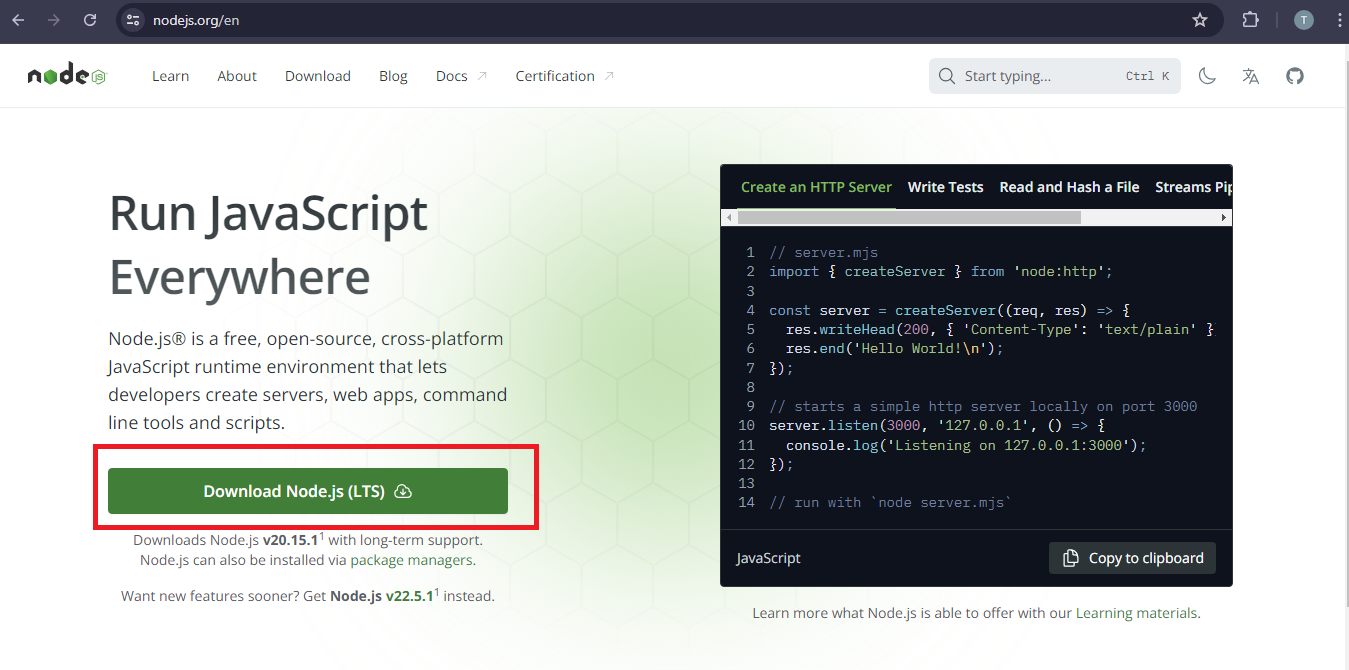
Step 2:
After download, double click the exe file. The setup wizard will open, click Next
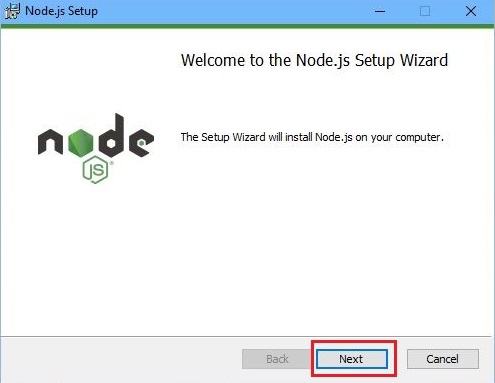
Step 3:
Click the checkbox to accept the license agreement and click the Next button
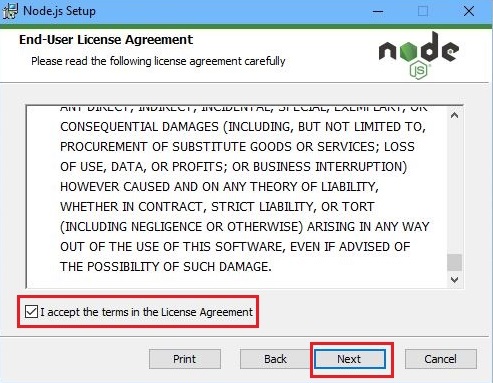
Step 4:
Click the next button
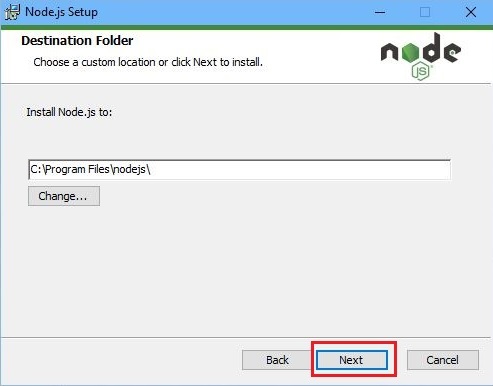
Step 5:
Click the next button
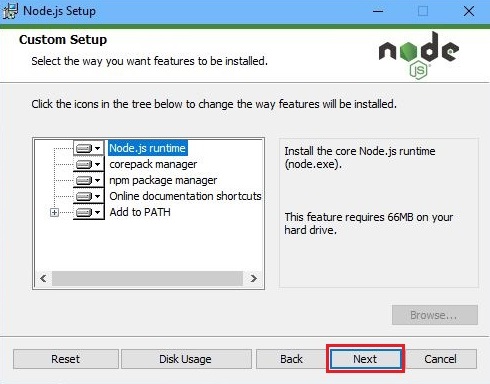
Step 6:
Click the next button
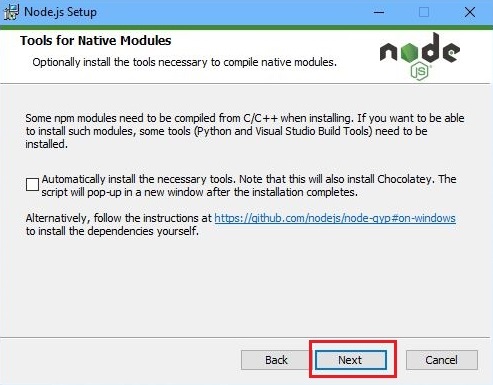
Step 7:
Click the Install button
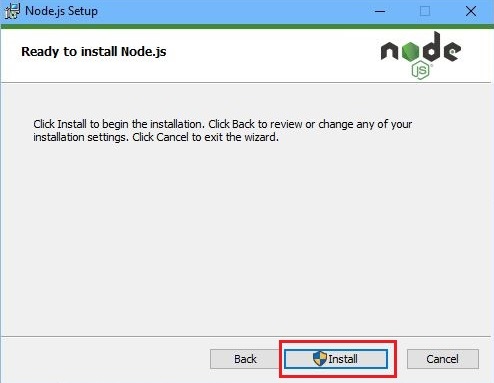
Step 8:
After installation, open Command Prompt(cmd) and check if Node.js and npm are installed properly.
C:\>node -v v20.10.0 C:\>npm -v 10.2.3