Node Installation
In this tutorial we see how to install Node.js and set up your development environment for Express.js. Follow this step-by-step guide to download, install, and configure Node.js for building robust web applications with Express.js.
Step 1:
Download Node.js in your system
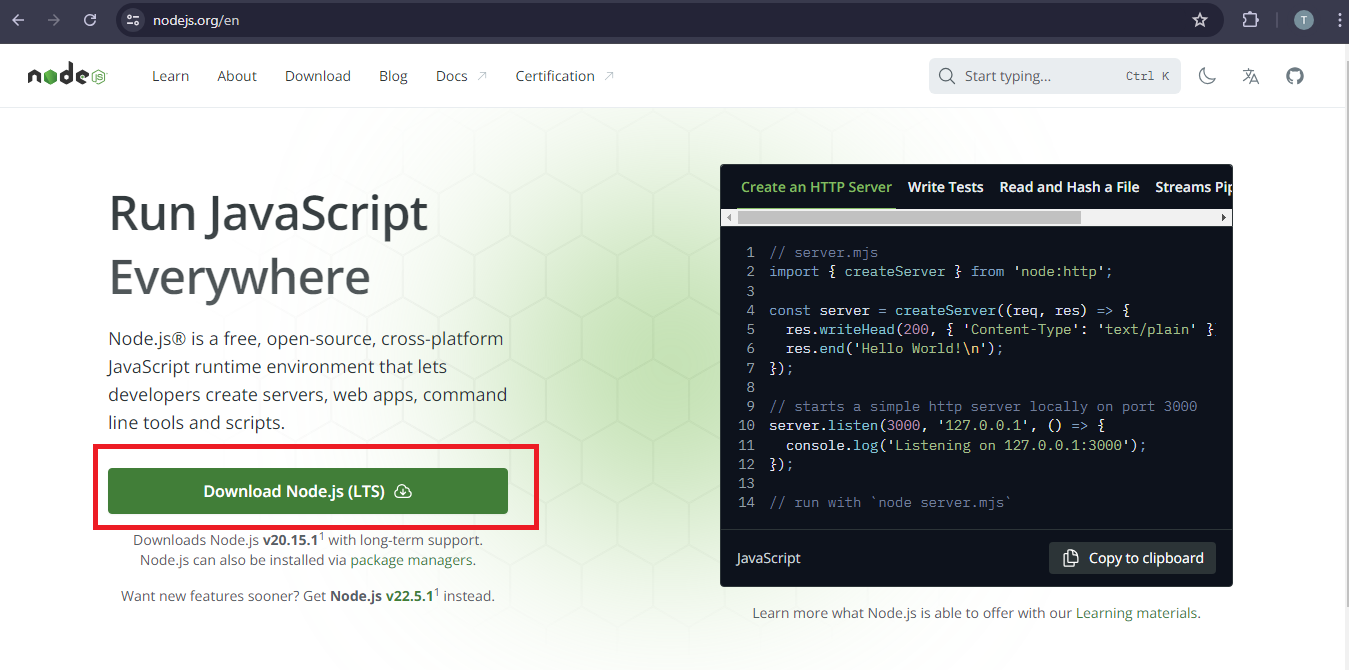
Step 2:
The setup wizard will open, click Next

Step 3:
Click the checkbox to accept the license agreement and click the Next button

Step 4:
Click the next button

Step 5:
Click the next button

Step 6:
Click the next button

Step 7:
Click the Install button
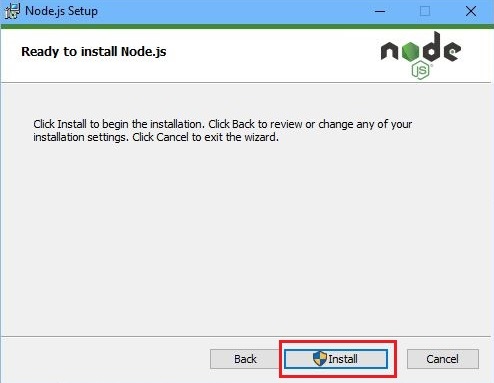
Step 8:
Verify Installation node and npm version
C:\>node -v v20.10.0 C:\>npm -v 10.2.3